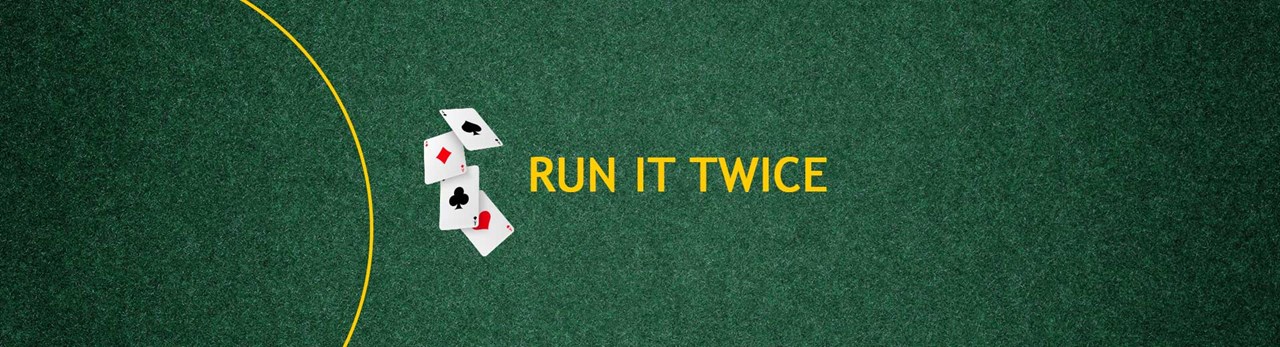
Cómo jugar
Run It Twice
Run It Twice is a poker feature that deals two sets of remaining board cards to consenting all-in players.
The pot divides into two equal parts – one for each board. They are contested separately.
If any player active in the hand does not agree to run it twice, the board will complete as usual.
To configure your settings, go to Settings → Table Options → Run It Twice.
You can select from the following default options:
- Never – the opportunity to Run It Twice will be automatically declined.
- Always – the opportunity to Run It Twice will be automatically accepted.
- By Table Default (ON) – your table checkbox will start switched on. You can configure for each table.
- By Table Default (OFF) – your table checkbox will start switched off. You can configure for each table.
This feature is currently only available for desktop, but it’ll be coming to mobile soon.
There is no extra rake charge for Run It Twice hands!